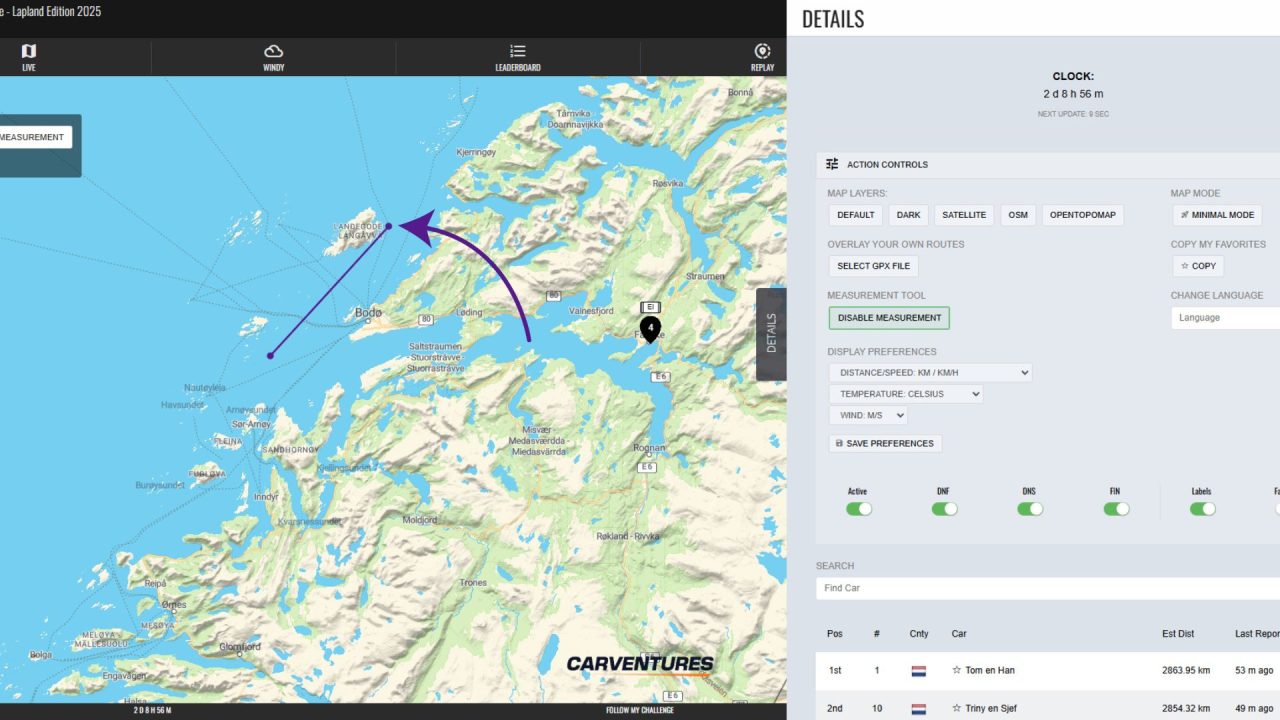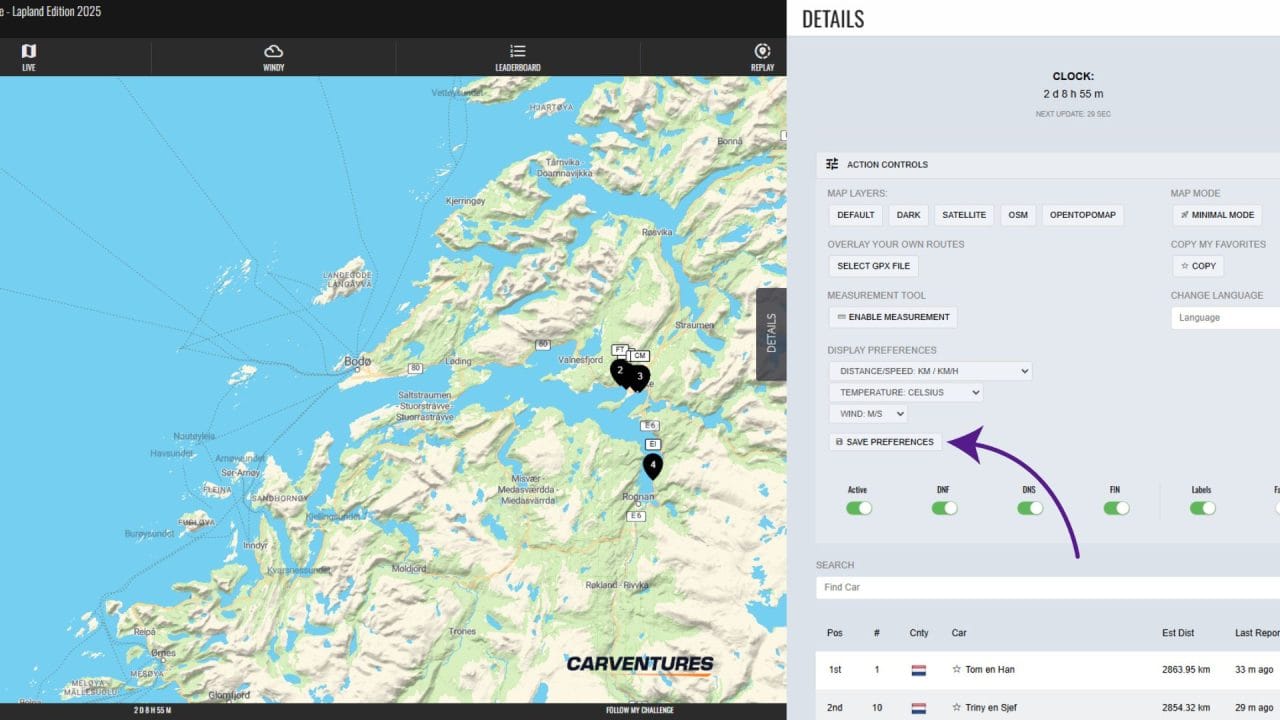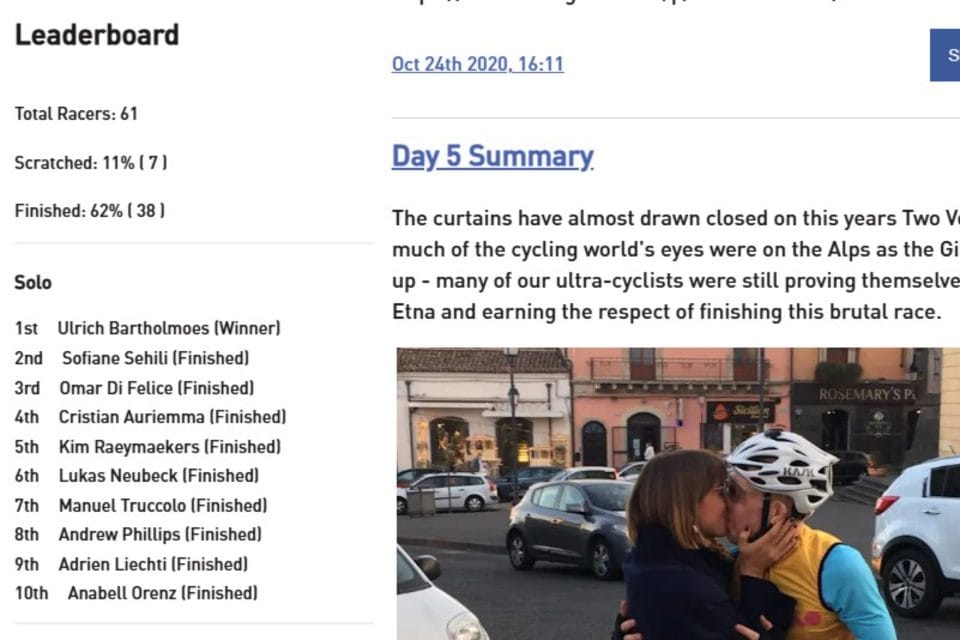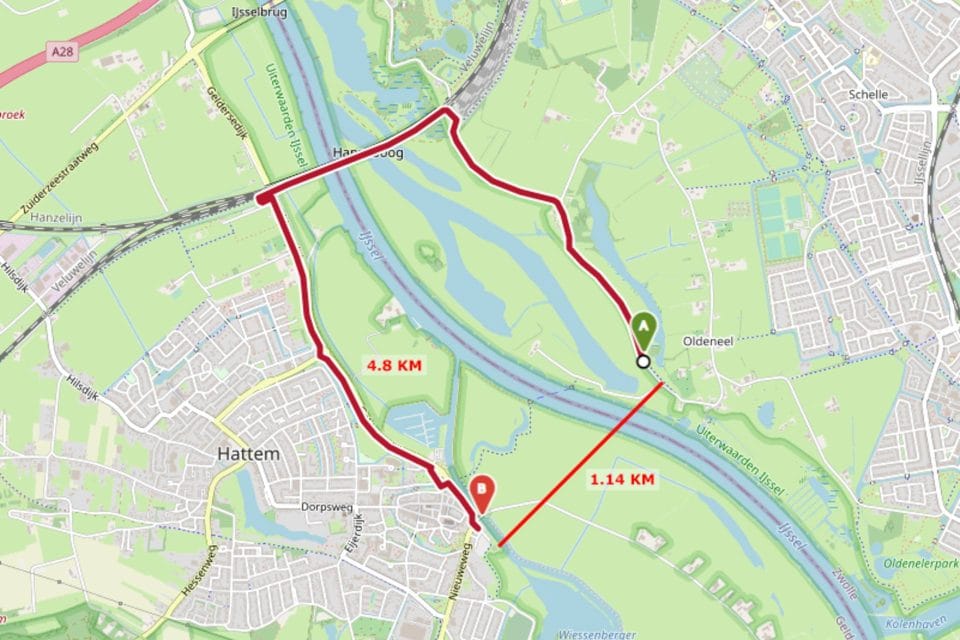We’ve added the ability to control units of measurement within your browser, meaning all those dotwatchers who prefer imperial measurements are now able to switch.
To do this, head to the Action Controls section of the Details menu. Here, the display preferences allow you to change the units of measurement used on the map, switching between the imperial or metric system. You can customise distance, temperature and wind speed units independently of each other. To save your choices, click on “Save Preferences”.
Alongside this, we’ve also added a distance measurement tool (also in the Action Controls). This allows you to draw straight lines on top of the map, with the distance shown in an overlaid box in the top left.