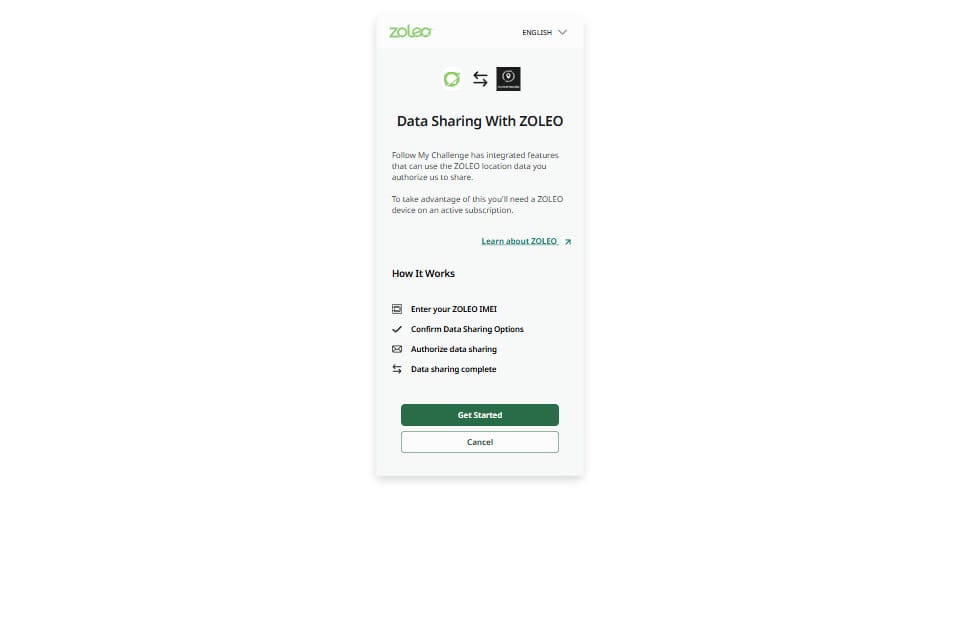Share Data Automatically With Us
To use a ZOLEO tracker with one of our maps, you must have an active subscription with Location Share+ enabled and you must also enable data sharing with us, which allows ZOLEO to push your data automatically to our servers. There are two ways to do this (see below).
Remember that we still need your device IMEI to load your device to our servers and match with the incoming data from ZOLEO.
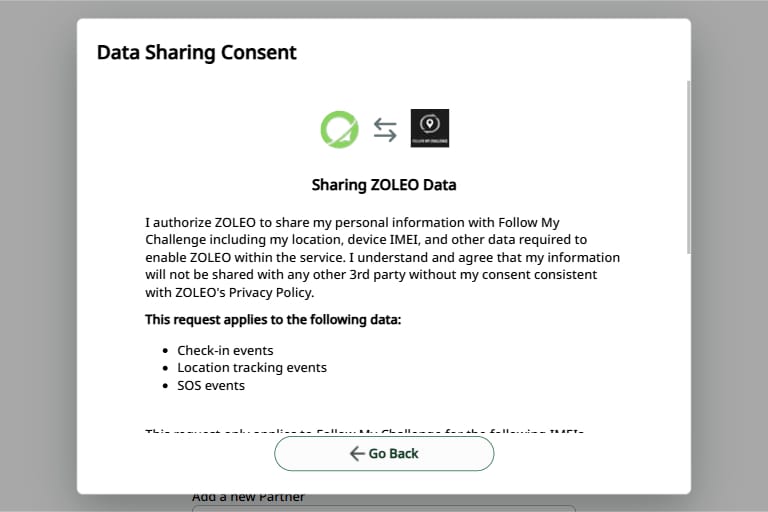
1. Via Your MyZoleo Account
Log into you MyZOLEO account. On the left menu, click on “My Data Sharing”.
Scroll down to where it says “ZOLEO’s Partners”. Choose “Follow My Challenge” from the list and click “Select”.
A pop-up will open showing the data to be shared and the device(s) it applies to. Click “Authorize Data Sharing”.
2. VIA Direct LINK
Click the button below to authorise data sharing with us directly. This does not require you to log in, but you will need to enter the device IMEI.