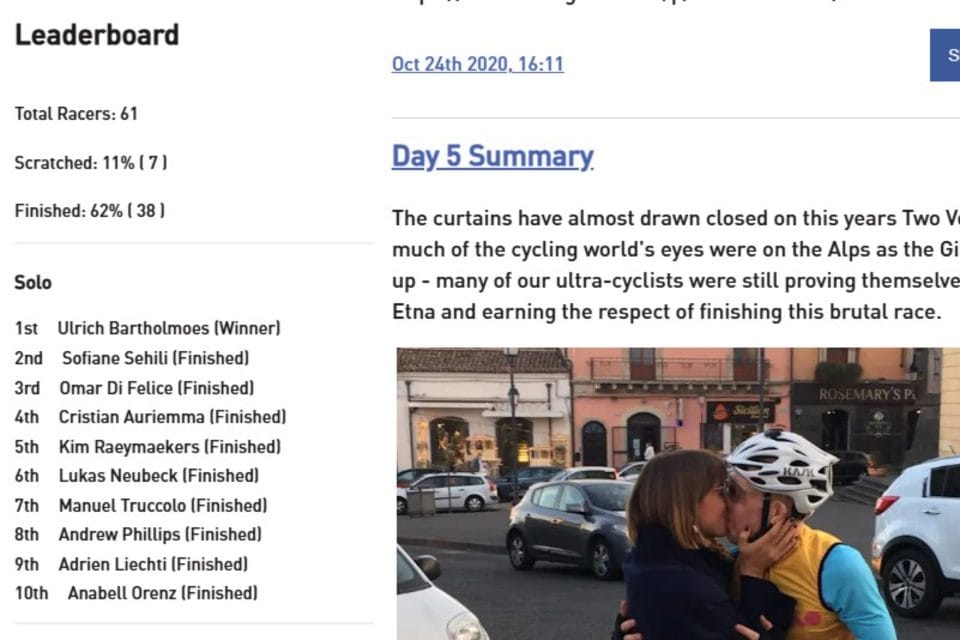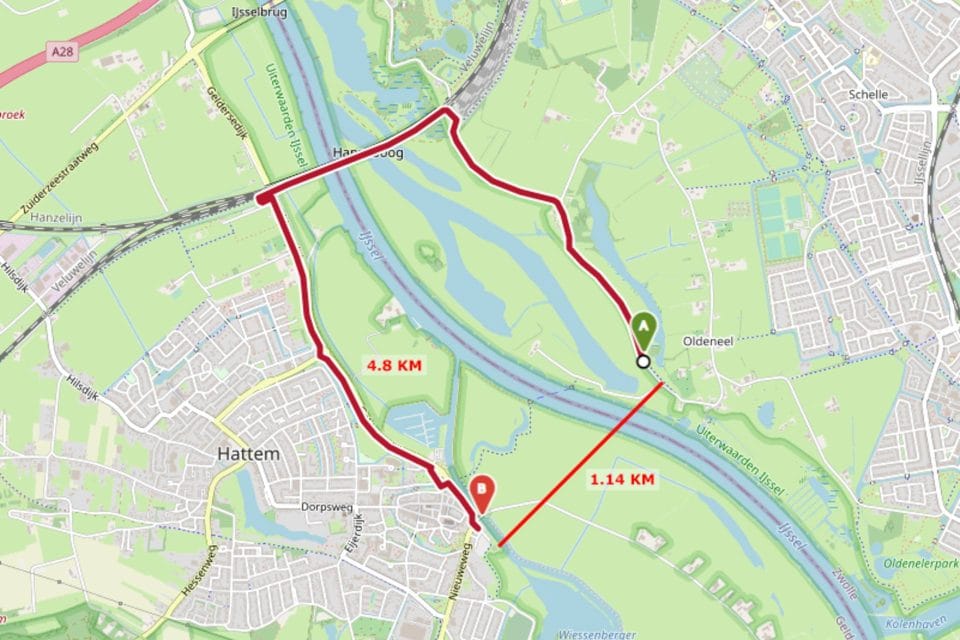All our maps have the ability to save participants as favourites, but this is saved to that device only. Now, you can share your favourites to another device – or with another person – by copying a unique URL with this data embedded in it. Simply click this link on another device and your favourites will appear. You can copy this link using the button in the Action Controls section of the Details Menu.
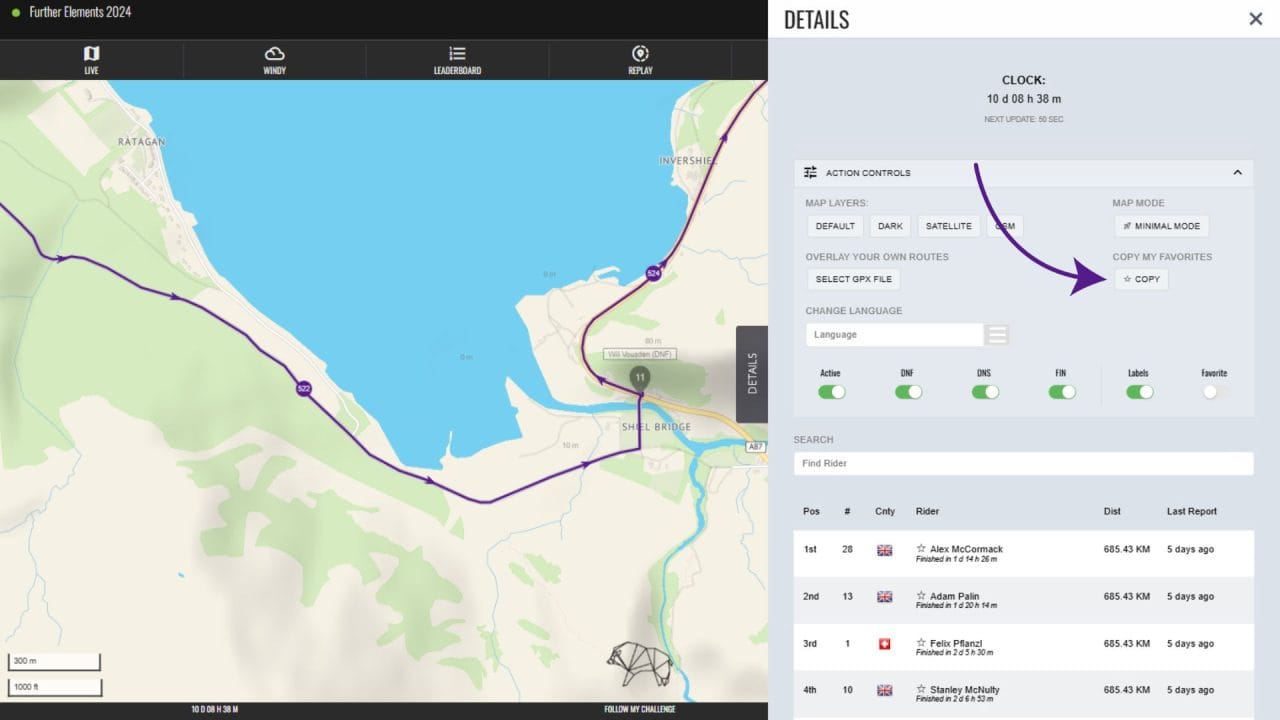
Share/Copy Favourites Added

Want to Learn more?
Visit our support site to explore what our maps can do and discover new features.